


|
Can I use arrays with the EIP Template?
|



|
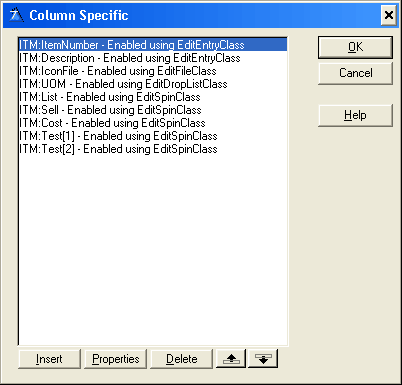
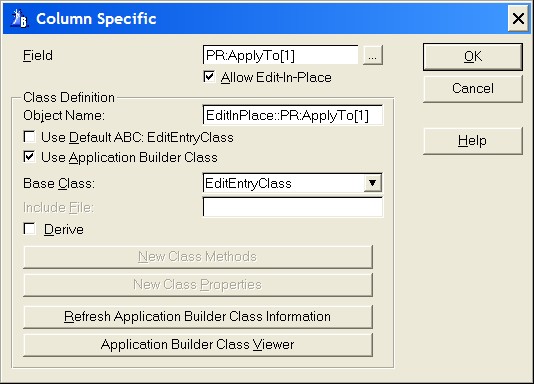
| 1. | A label may contain letters (upper or lower case), numerals 0 through 9, the underscore character (_), and colon (:).
|
| 2. | The first character must be a letter or the underscore character.
|
| 3. | Labels are not case sensitive (i.e. CurRent and CURRENT are the same).
|
| 4. | A label may not be a reserved word.
|