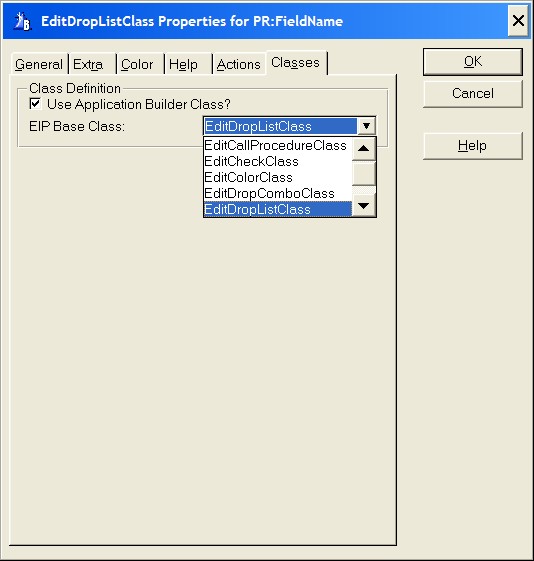The Classes tab in the EIP Template displays the possible base classes, which you can use to set the column property.
Class Definition
Use Application Builder Class
Check this box to enable the EIP Base Class. By default the Base Class is the EIP Edit Entry Class. When enabled a series of tabs appears containing the possible Class entry properties, which you can assign to the particular column. The different entries are Class dependent. If the entry's are the same among the classes they will keep there settings even though you select a different class.
EIP Base Class
From the drop down list select the EIP Edit Drop List Class.
Change Class Properties
Call Lookup Procedure
Check this box to change the default drop combo class action tab to an enter class action tab.
 Use this if you want to change the drop combo list to a lookup button. See also 'Change List box drop icon '
Use this if you want to change the drop combo list to a lookup button. See also 'Change List box drop icon '
 Due to the nature of the template language some updates, e.g. the EIP Base Class name in the window header, are first updated when the window is closed. When reentering the window, the updates will have taken place.
Due to the nature of the template language some updates, e.g. the EIP Base Class name in the window header, are first updated when the window is closed. When reentering the window, the updates will have taken place.