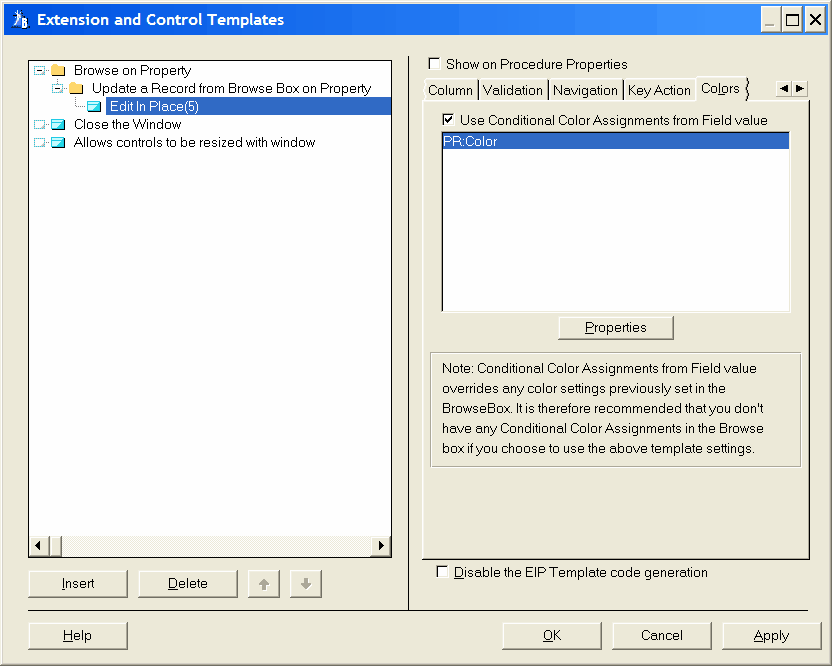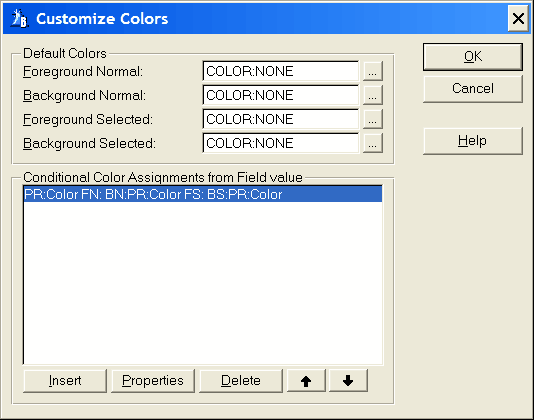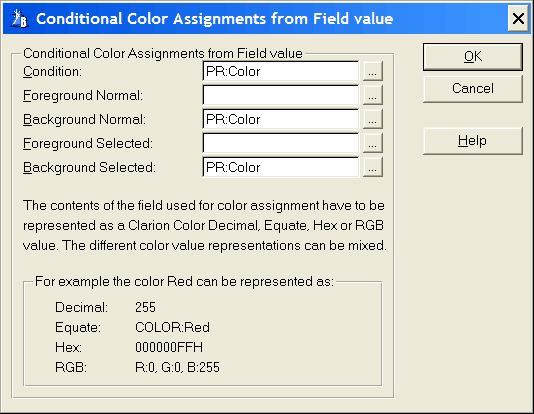The color setting avalible in this template are very simarlar to the color properties you can set in the Browse box properties. The major diffrence is that instead of selecting a specifick color you can select a field that contains the value to use for coloring based on a condition.
Use Conditional Color Assignments from Field value
Mark this check box to enable conditional color assignments.
Properties
The list contains all the columns where the color attribute has been set in the Listbox formatter. Highlight the columns field name you want to change, then press the Properties button to open the Customize colors dialog window.
Default Colors
This dialog lets you specify the default Foreground and Background colors for normal (unselected) rows; and for selected rows. Here you can only choose type a color. The lookup button enables you to open a color dialog where you can select standard colors or basic colors. Alternatively you can define your own custom color.
Conditional Color Assignments from Field value
This list lets you set colors to apply when an expression evaluates to true (nonzero or non-blank). To add an expression and its associated colors, press the Insert button.
At run-time the expressions are evaluated, and the colors for the first true expression are used:
Conditional Color Assignments from Field value
This dialog lets you specify the conditional Foreground and Background colors. Here you do not select a color but a field that contains the color value. The contents of the field used for lolor assignment have to be represented as a Clarion Color Decimal, Equate, Hex or RGB value.The different color value representations can be mixed. An example of a color representated in these four values is illustrated in the window above.
Disable the EIP Template code generation
When checked the EIP template code generation is disabled. In this case when compiling no EIP code will be generated.
 The Disable the EIP Template code generation can be used for debugging. This is equilivant to deleting without actually deleting the template. The advantage is that you can keep all the template code setting.
The Disable the EIP Template code generation can be used for debugging. This is equilivant to deleting without actually deleting the template. The advantage is that you can keep all the template code setting.