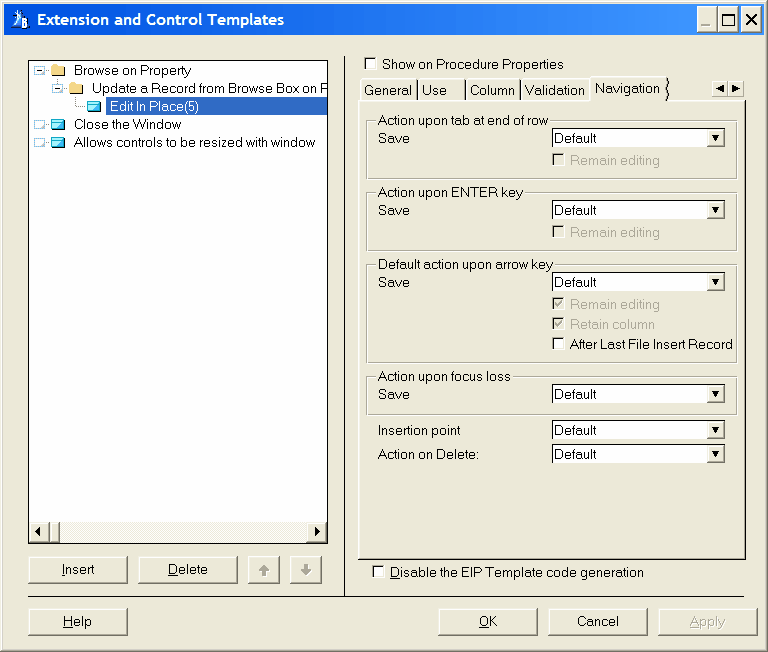Any settings apart from default which are equalivant to the standard Clarion edit in place settings will be overridden by the EIP Template. This means that you can set the navigation settings in this template in stead of setting them in the Browse Update Buttons control template
Action upon tab at end of row
What action to take when in edit in place mode and the user is at the last editable cell and presses tab:
Save
Default: Save the record as defined in the Browse Update Buttons control template
Always: Always save the record.
Never: Never save the record, abandon the changes.
Prompted: Ask the end user whether to save or cancel the changes.
Remain editing
Check this box to continue editing.
Action upon ENTER key
What action to take when the user is in edit in place mode and presses the enter key:
Save
Default: Save the record as defined in the Browse Update Buttons control template
Always: Always save the record.
Never: Never save the record, abandon the changes.
Prompted: Ask the end user whether to save or cancel the changes.
Remain editing
Check this box to continue editing.
Default action upon arrow key
What action to take when the user is in edit in place mode and presses the up or down arrow key:
Save
Default: Save the record as defined in the Browse Update Buttons control template
Always: Always save the record.
Never: Never save the record, abandon the changes.
Prompted: Ask the end user whether to save or cancel the changes.
Remain editing
Check this box to continue editing.
Retain Column
Check this box to continue editing within the same list box column in the new row. Clear to continue editing within the left most editable column in the new row. This is only applicable for the up and down arrow keys only.
 This only gives meaning when the Select Column Options is checked in the list box properties.
This only gives meaning when the Select Column Options is checked in the list box properties.
After Last File Insert Record
Check this box to Insert a new record after the last file in the list.
Action upon focus loss
Focus loss is typically when the user selects another object with the mouse outside the area being edited using edit in place. What action should the program then take:
Save
Default: Save the record as defined in the Browse Update Buttons control template
Always: Always save the record.
Never: Never save the record, abandon the changes.
Prompted: Ask the end user whether to save or cancel the changes.
Remain editing
Check this box to continue editing.
Insertion point
The insertion point for the record being edited when using edit in place. Choose from:
Default: Set the insertion point as defined in the Browse Update Buttons control template
Before: Indicate that the edit-in-place row will appear before the highlighted record when inserting a record.
After: Indicate that the edit-in-place row will appear after the highlighted record when inserting a record.
Append: Indicate that the edit-in-place row will be placed at the bottom of the list.
 This does not change the sort order. After insertion, the list is resorted and the new record appears in the proper position within the sort sequence.
This does not change the sort order. After insertion, the list is resorted and the new record appears in the proper position within the sort sequence.
Action on Delete:
What action to take when a record deletion is attempted during edit-in-place. From the drop list select:
Default: Set the Action on Delete as defined in the Browse Update Buttons control template
Prompted: Indicate that the user will be prompted with a confirm delete message prior to deletion.
Never: Indicate that the user is not allowed to delete a record during edit-in-place.
Always: Indicate that the user can delete a record while in edit-in-place, and the deletion is automatic (no confirm message)
Disable the EIP Template code generation
When checked the EIP template code generation is disabled. In this case when compiling no EIP code will be generated.

The Disable the EIP Template code generation can be used for debugging. This is equilivant to deleting without actually deleting the template. The advantage is that you can keep all the template code setting.