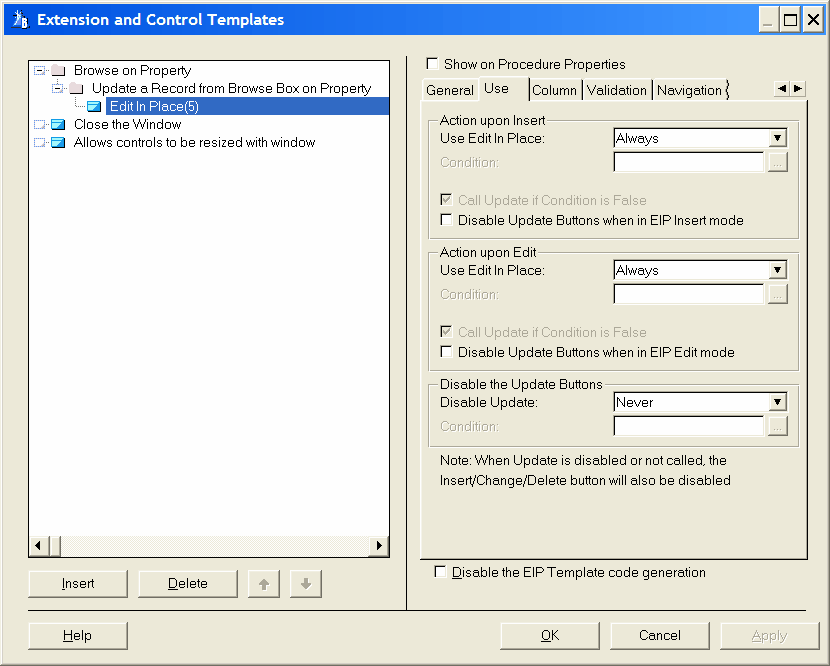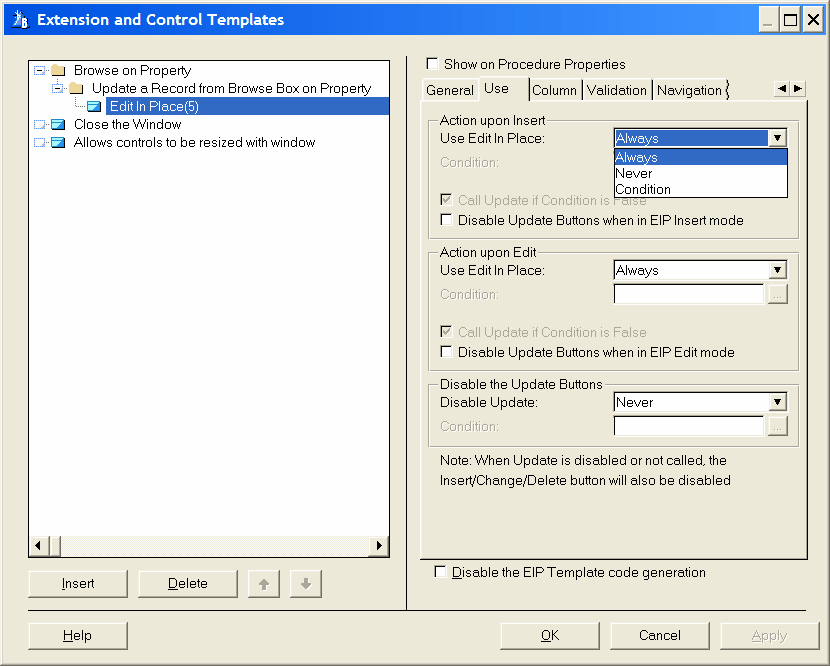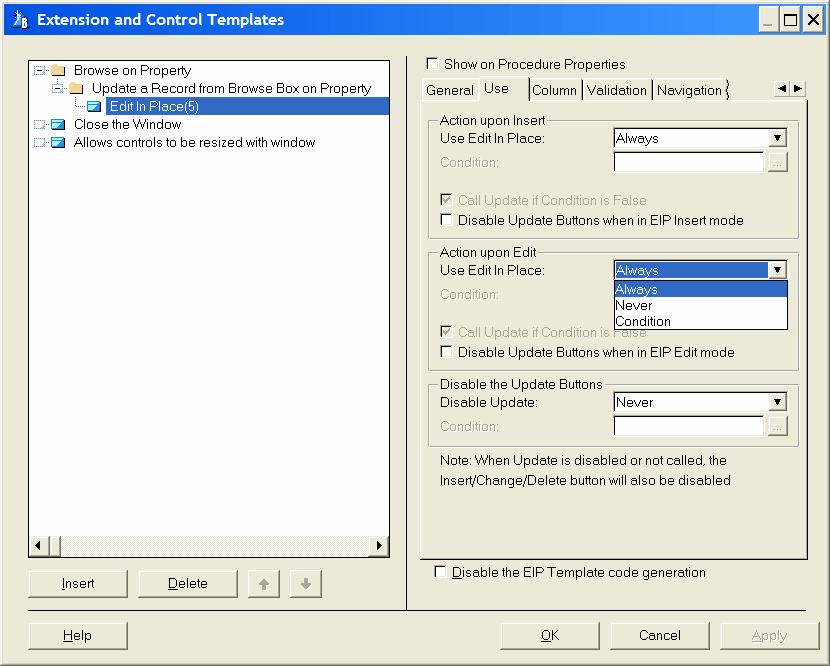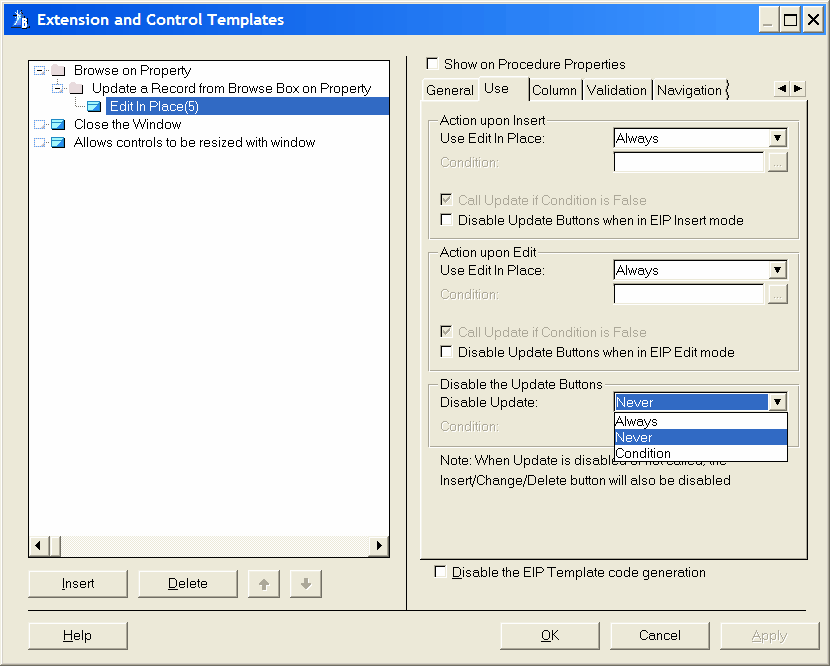The Use tab in the EIP Template displays the template prompts, which let you specify numerous template options for using edit-in-place in your list box. The dialog contains the following options:
Action upon Insert
Lets you Enable/Disable edit-in-place upon Insert.
Use Edit In Place
From the drop down list choose Always, Never or Condition.
Always: Always use edit-in-place when inserting.
Never: Never use edit-in-place when inserting.
Condition: Use edit-in-place when inserting based on a condition. When selected the condition entry is enabled.
Condition
Any valid Clarion expression. When the expression evaluates to true (nonzero or non-blank) at run-time the edit-in-place is used for inserting. If no expression is set edit-in-place is never used when inserting.
Call Update if Condition is False
When checked, the update procedure for the Browse box will be called when the Condition above is false.
Disable Update Buttons when in EIP insert mode
When checked the update buttons are disabled while the user is in EIP mode.
Action upon Edit
Lets you Enable/Disable edit-in-place upon Edit.
Use Edit In Place
From the drop down list choose Always, Never or Condition.
Always: Always use edit-in-place when editing.
Never: Never use edit-in-place when editing.
Condition: Use edit-in-place when editing based on a condition. When selected the condition entry is enabled.
Condition
Any valid Clarion expression. When the expression evaluates to true (nonzero or non-blank) at run-time the delete button is disabled.
Call Update if Condition is False
When checked, the update procedure for the Browse box will be called when the Condition above is false.
Disable Update Buttons when in EIP insert mode
When checked the update buttons are disabled while the user is in EIP mode.
Disable the Update Buttons
Lets you Disable the browse box update buttons.
Disable Update
From the drop down list choose Always, Never or Condition.
Always: Always disable the delete update button.
Never: Never disable the delete button.
Condition: Disable the update button based on a condition. When selected the delete button is disabled.
Condition
Any valid Clarion expression. When the expression evaluates to true (nonzero or non-blank) at run-time the update buttons are disabled.
Disable the EIP Template code generation
When checked the EIP template code generation is disabled. In this case when compiling no EIP code will be generated.
 The Disable the EIP Template code generation can be used for debugging. This is equilivant to deleting without actually deleting the template. The advantage is that you can keep all the template code setting.
The Disable the EIP Template code generation can be used for debugging. This is equilivant to deleting without actually deleting the template. The advantage is that you can keep all the template code setting.